Infinite Legends
WASD - to move
Left Click - to use an item
Right Click - to move an item between inventory hotbar and chest
E - to equip whatever item you're hovering over
Download
Download
Infinite Legends EXE.zip 33 MB
Development log
- Infinite Legends 0.8.3Aug 02, 2025
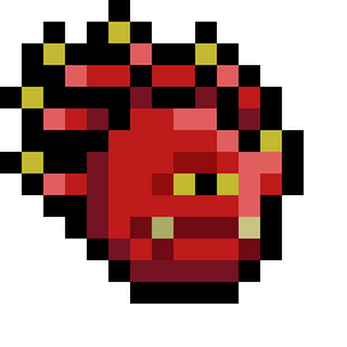
Comments
Log in with itch.io to leave a comment.
very awsoem
Hello! I ran an hour of testing on your game!
I've done QA for games like The Sims and Gears of War and I think there is something cool here :)
Any further testing with screenshots and all. Feel free to hit me up on fiverr!
https://www.fiverr.com/s/42pVxQm
Usually I'd write bugs and stuff in a doc or a bug tracking software, so hopefully this is legible and useful!
Onto the notes!
Feedback:
1. Might need more feedback when attacking things that wont have any effect. i.e. I swing my sword against a plant or a rock and it did nothing.
2. Could be good to have some info shown when hovering on items in the inventory. I think I got some seeds / grapes, but not sure how to use them!
3. Could use for feedback when player gets hit, some SFX or blood could do.
4. Definitely a tutorial would help give the player some idea of what to do. I am unsure of where to go or what to do. but I like how expansive the world is!
5. Would be good to give feedback like a highlight when player is focusing on an item to interact with in the game world (i.e. using a pick axe on the rocks)
6. Could use some feedback when you are able / unable to place items on the ground (i.e. seeds)
7. I think for certain repetitive actions. it might be nice to be able to hold mouse button (i.e. when mining rock or attacking enemies)
8. I am not sure how to interact with the chests in the game. I tried using hands, axe, and pick axe, but no luck
9. Took me a while to realize that the bottom left of the screen was a crafting button
10. Could be neat to show the armor on the player somehow after it is equipped.
11. Could be neat down the line somewhere to have crafting book, which will tell you what you need to make things, and where to get the ingredients.
12. Might be good to animate the loading screen or have a progress bar. I didn't know if it was moving or not. It was taking a while to load, so I thought something happened to my game!
Bugs:
1. UI is lagging behind a bit when player is moving. (If you add it to the canvas layer it should stick in place, unless the lagging behind is intentional!)
2. You died screen is offset and I can see part of the game screen.
3. I noticed after clicking on an object on the field and having a highlight. Mouse scroll to switch items, doesn't work anymore
4. I noticed when I click on the equipment hotbar on the top, then press A / D, it will move the highlight over.
5. After enemies initially hit you, if they happen to be right under you, they are unable to deal damage
6. It seems like I am able to interact with objects from any distance. i.e. I use a pick axe on a rock on the top of my screen.
7. After reloading the game and clicking play instead of new game, I am in an empty world that is not the same as the one I was in previously. All my equipment / inventory is also gone.
8. When skeleton runs towards me. I can see one frame where he is falling over.
9. Mimic enemy got stuck chasing me through my tunnel. it was 1 tile in height.
10. Sometimes the crafting button doesn't work when right clicking.
11. Minor bug, but when moving right+down (diagonal), player sprite is still facing left
12. Minor bug, but when moving left + up (diagonal), player sprite is still facing right
13. Player can stack equipment items like pick axes, swords, etc.. with no perceived effects / benefits.
14. Mimic has lots of health! Is there a way to know how much damage I am doing?
15. After loading screen. I instantly died and went to Game over screen
OMG thank you so much
Needs tutorial but overall alright :)
needs a tutorial and a bit smoother gamplay but still pretty good
Good Game needs a tutorial and then your golden
Credit to Minifantasy for the art